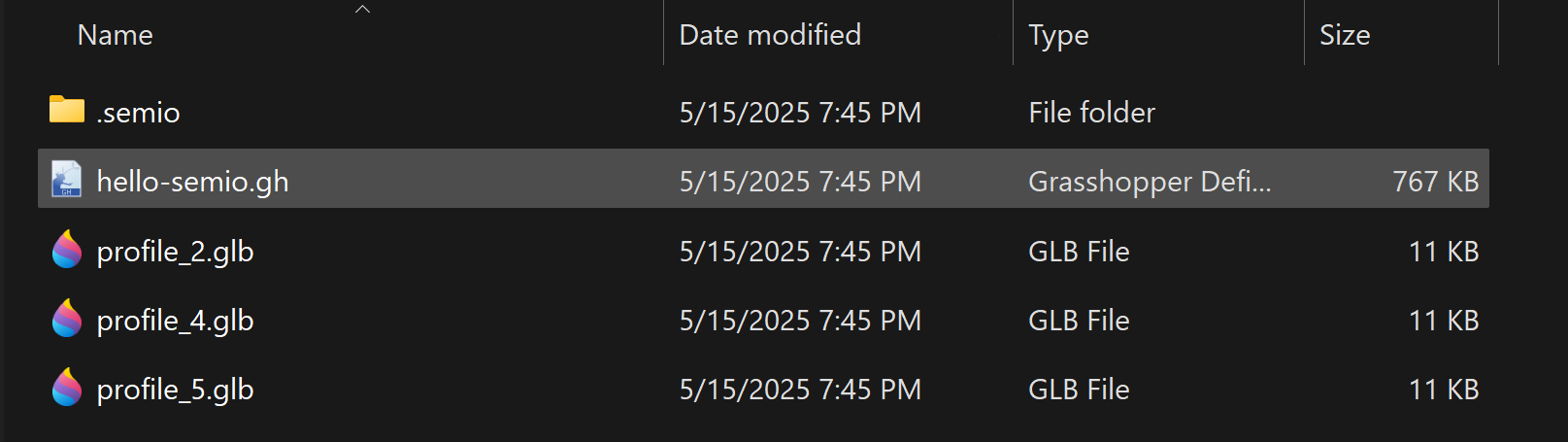📦 Save As a Kit
Once you’ve created your custom bricks (Types), built your structure (Design), and everything fits together nicely — it’s time to pack it all up into a Kit! 🎁
Think of this as boxing up your LEGO set so you (or others) can build it again later.
🎯 Why Save a Kit?
Saving a Kit allows you to:
- 🧰 Reuse it across different projects
- 🤝 Share it with your team or students
- 🧪 Test and version it as your system evolves
- 🌐 Import it into Semio Studio or back into Grasshopper anytime
This makes your modular logic portable, editable, and collaborative.
🧩 What’s Inside the Kit?
A Kit in Semio is a complete bundle — not just geometry, but structure, meaning, and logic.
Here’s what’s inside:
-
🧱 Types – the molds for your bricks
Each Type includes:- 🧊 Representation (geometry)
- 🧲 Ports (snap points)
- 🏷️ Metadata (semantic info)
-
🧩 Pieces – the actual bricks used in your Design
These are the placed instances of your Types, each with its own ID (e.g.,Red-T,Blu-B,Yel). -
🔗 Connections – all the snapping instructions
This includes every single connection between all Pieces:- Which Port connects to which
- Any transformations (shift, rotate, tilt, etc.)
Together, these elements define a fully functional modular system — ready to assemble, remix, or expand in any future design. 🧱🛠️
🛠️ Build Your Kit in Grasshopper
To assemble your Kit in Grasshopper, plug your modular setup into the ~Kit component.
You’ll need to connect:
- 🏷️ Name – the name of your Kit (e.g.
"hello semio") - 📝 Description – a short summary (e.g.
"The most simple semio kit.") - 🧱 Types – all your defined
Typ(...)bricks - 🧩 Designs – any
Dsn(...)layouts you want to include
When connected correctly, you’ll see an output like:
Kit(hello semio) — your boxed-up building system, ready to go! 🧩📦
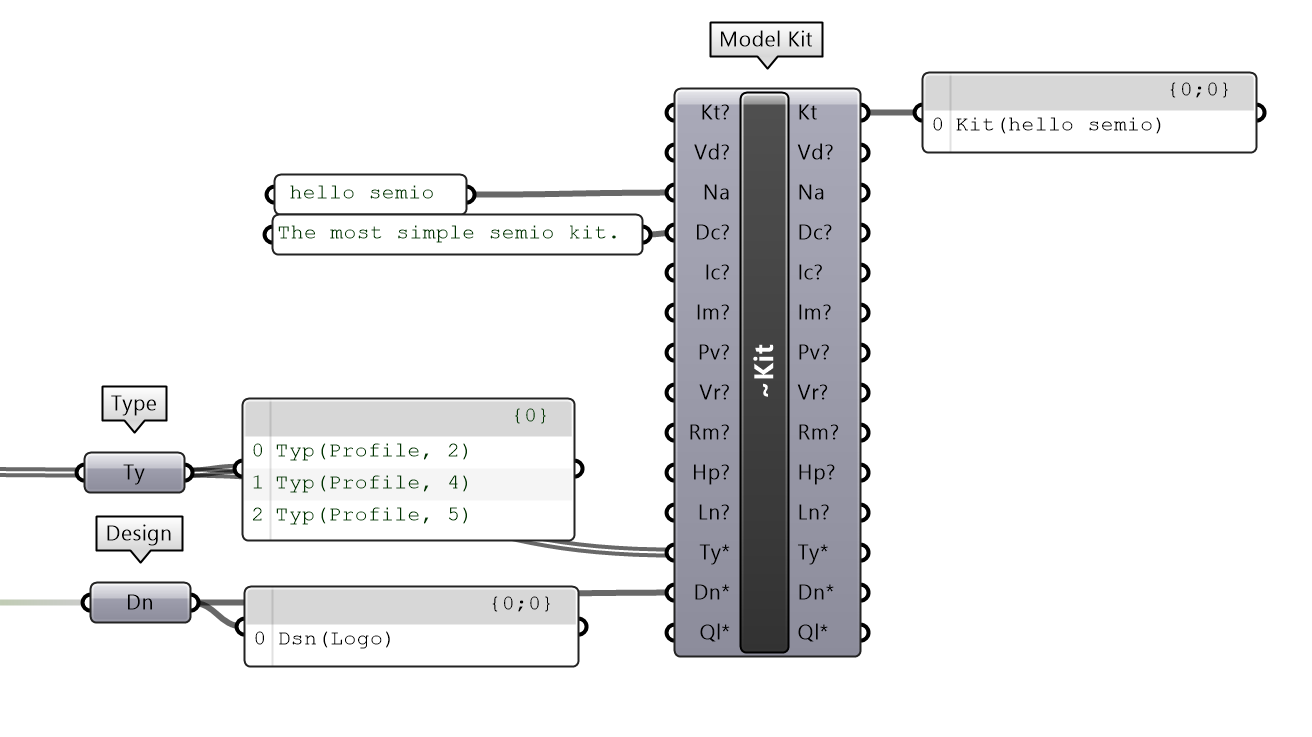
📁 A Kit is simply a folder that holds all your Semio data — Types, geometry, and design logic — bundled into one reusable package.